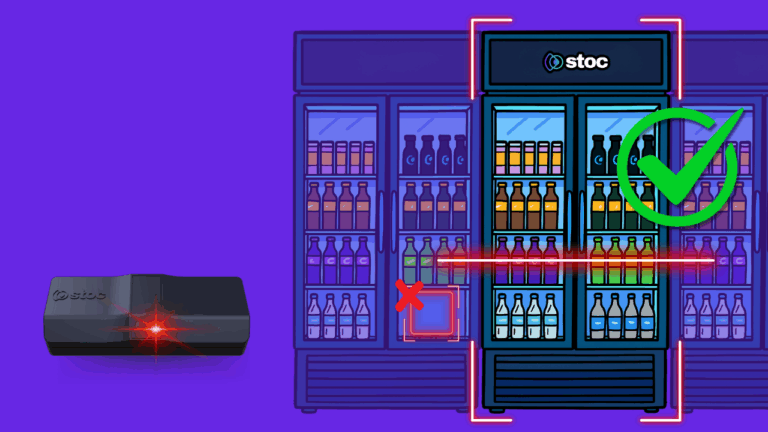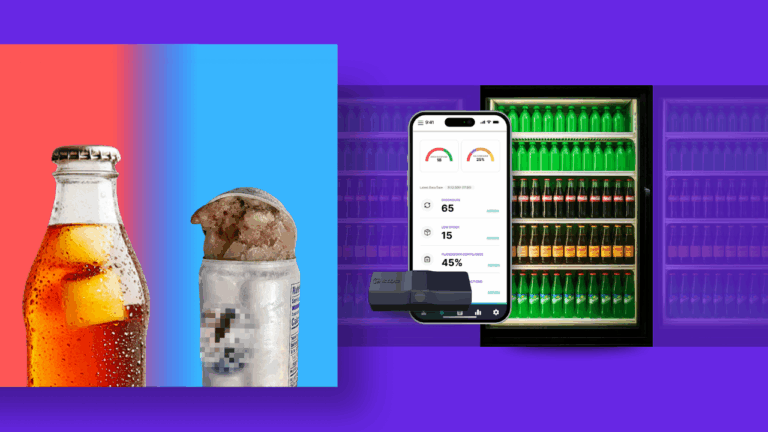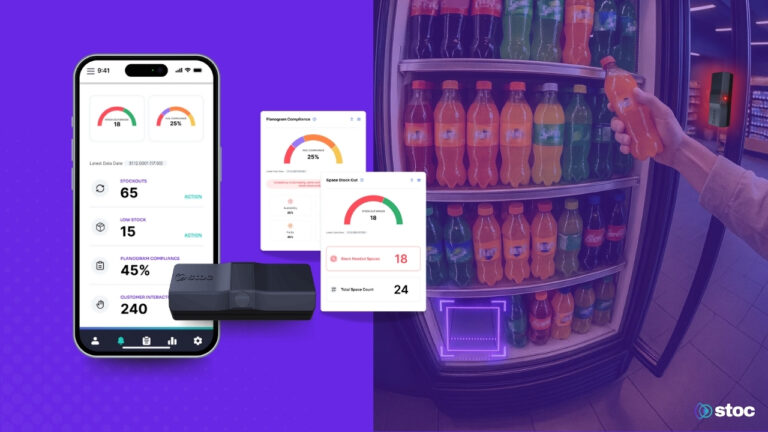AI Retail Agent: Understanding Planogram Compliance and Automated Shelf Scanning
Introduction
Real-time planogram compliance is the foundation of the value Stoc delivers. Every feature of the platform-from cooler captures to accuracy scoring-is designed to help stores understand exactly what is on their shelves at any moment, without relying on slow manual shelf scanning or weekly audits. With an AI Retail Agent monitoring every door swing and every product change, stores gain the visibility needed to work faster, stay accurate, and maintain consistent retail execution.
This guide explains how the AI Retail Agent captures images, analyzes them, identifies changes, and communicates planogram compliance directly through Stoc’s dashboard and mobile app.
How Stoc Builds and Understands Your Planogram
Before an AI Retail Agent goes live, store teams scan every UPC inside the cooler using the Stoc mobile app. Those products are placed into a grid layout that represents the correct shelf arrangement. This becomes the digital planogram-the “source of truth” the AI uses to evaluate every captured image.
How Automated Shelf Scanning Works
When a customer opens the cooler door, the AI Retail Agent captures a photo instantly. Depending on foot traffic, a cooler may be scanned dozens or even hundreds of times per day.
Not all images are uploaded. The AI Retail Agent detects when changes occur-such as a customer returning a product to the wrong shelf-and uploads only the scans that matter. These images are analyzed in the cloud to determine whether any accuracy issues occurred.
This replaces slow, manual shelf scanning with real-time visibility.
How the AI Retail Agent Measures Planogram Compliance
Once an image reaches the cloud, the AI Retail Agent measures four key metrics that determine planogram compliance:
Availability
Shows what percentage of expected products are present. This identifies stockouts the moment they happen.
Facing Count
Checks if each SKU has the correct number of facings.
Purity
Identifies misplaced or foreign products.
Slot Accuracy
Verifies that every slot is filled with the correct SKU.
These metrics combine into a single planogram compliance score. The dashboard breaks out each component so teams know exactly what is wrong and where to focus.
Using Compliance Scores in the Dashboard
Inside Stoc’s dashboard, each cooler displays:
- A full planogram compliance score
- Individual scores for availability, facings, purity, and slot accuracy
- A visual breakdown showing space stock out, accompanied by alerts
- Daily tracking for interactions and temperature
To dive deeper into how these insights apply across store operations, explore our Playbook resources. With this clarity, teams can restock faster, fix problems immediately, and maintain consistent execution.
How Stoc Enhances Store Teams
Industry research from the National Retail Federation (NRF) reinforces how accurate shelf execution directly improves sales performance, further emphasizing the value of real-time visibility. An AI Retail Agent enhances store teams by removing repetitive tasks and giving them more time to serve customers. Associates no longer walk aisles taking photos or logging product issues-they receive instant insights and clear priorities. For stores with single operators, this reduces stress and improves daily workflow. The AI Retail Agent never replaces people; it supports them by handling scanning so teams can focus on the actions that drive sales.